Telerik 에서 Reflector 와 같은 .NET Assembly 를 decompiling 할 수 있는 개발자 생산성 툴을 출시하였다.
Beta 버전이라서 한번 돌려본 결과 아직은 Reflector 에 비해 많이 부족하다.
하지만 Reflector 가 RedGate 에 팔린 이후 버전 7부터 유료로 바뀐다고 하니,
이번 제품의 출시는 개발자들에게는 반가울만한 소식임에 틀림없다.
# Version 7 부터는 14일간 무료이고 이후부터는 돈 ($35) 내야한다.
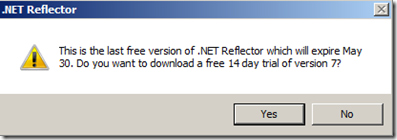
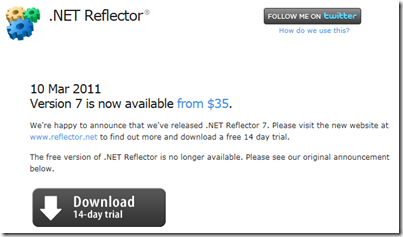
# JustDecompile 샘플 화면
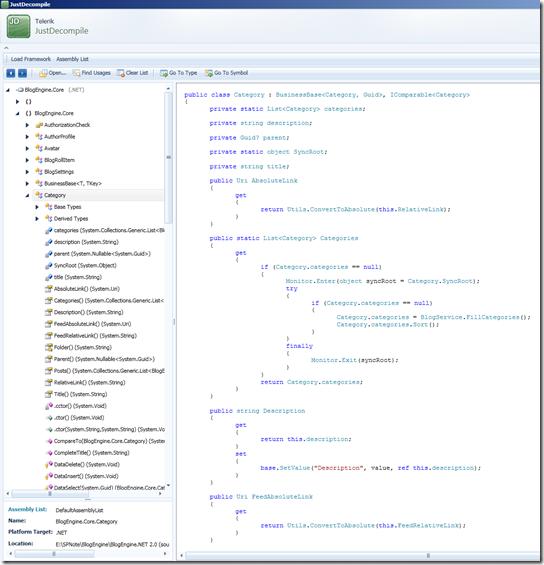
아직 부족한 기능이나 개선 요청에 대한 글은 남겨놓았다.
http://www.telerik.com/community/forums/justdecompile/general-discussions/request-settings-and-others.aspx
관련 링크
Finding Team Sites user can access is not easy in SharePoint 2003 but my company needs that feature cause users are very demanding... Anyways, it could be solved with querying right into the SharePoint Content Database but it's not good for the SharePoint and database as well.
I don't know how this query affect to SharePoint and the database but I recommend you not to use for applications cause it takes many resources and could cause SharePoint not working properly. I saw an artile about this but I don't have an url for now. Anyways, use these for information check only.
If you have any info on this, please share it to here.
- Team Site Url by User ID or Group
- Query
-- 1. Team Sites I can access using ID or Group
SELECT w.FullUrl
FROM UserInfo [u] WITH (NOLOCK)
LEFT JOIN WebMembers [wm] WITH (NOLOCK) ON u.tp_ID = wm.UserID
LEFT JOIN Webs [w] WITH (NOLOCK) ON u.tp_SiteID = w.SiteID
LEFT JOIN WebGroupMemberShip [wgms] WITH (NOLOCK)
ON w.ID = wgms.WebID
AND u.tp_id = wgms.MemberID
LEFT JOIN WebGroups [wg] WITH (NOLOCK)
ON wgms.WebID = wg.WebID
AND wgms.GroupID = wg.ID
WHERE --wgms.MemberID IS NOT NULL AND
w.WebTemplate <> 21 -- except for personal sites
AND w.FullUrl LIKE 'sites/%'
AND ( tp_Login = 'SPNOTE\nicole' OR tp_Login IN ('SPNOTE\bankershall2', 'SPNOTE\Domain Users') )
GROUP BY w.FullUrl
- Query results

- User Permission by User ID or Group
- Query
-- Get permission info using ID or Group
SELECT w.Title [Web Title], w.FullUrl, u.tp_Login, wg.Title [WebGroup Title]
FROM UserInfo [u] WITH (NOLOCK)
LEFT JOIN WebMembers [wm] WITH (NOLOCK) ON u.tp_ID = wm.UserID
LEFT JOIN Webs [w] WITH (NOLOCK) ON u.tp_SiteID = w.SiteID
LEFT JOIN WebGroupMemberShip [wgms] WITH (NOLOCK)
ON w.ID = wgms.WebID
AND u.tp_id = wgms.MemberID
LEFT JOIN WebGroups [wg] WITH (NOLOCK)
ON wgms.WebID = wg.WebID
AND wgms.GroupID = wg.ID
WHERE --wgms.MemberID IS NOT NULL AND
w.WebTemplate <> 21 -- except for personal sites
AND w.FullUrl = 'sites/teamsite2'
AND ( tp_Login = 'SPNOTE\nicole' OR tp_Login IN ('SPNOTE\bankershall2', 'SPNOTE\Domain Users') )
GROUP BY w.FullUrl,u.tp_Login,wg.Title, w.Title
- Query results
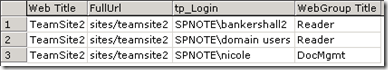
- user.aspx
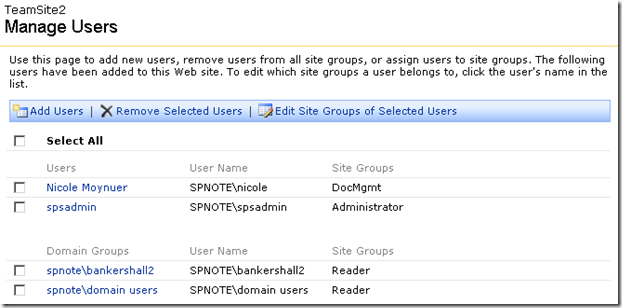
- All Team Site Users by Team Site Url
- Query
-- Get All Team Site Users by Team Site Url
SELECT
tp_Login [Login]
, tp_Title [Title]
, tp_Email [Email]
, CASE
WHEN LEN(wg.Title) > 0 THEN wg.Title
ELSE ''
END [Group Title]
, tp_DomainGroup [Domain Group]
, CASE
WHEN wgms.MemberID IS NULL THEN 'Group'
ELSE 'Direct'
END [Direct or From group]
FROM UserInfo [u] WITH (NOLOCK)
LEFT JOIN Webs [w] WITH (NOLOCK)
ON u.tp_SiteID = w.SiteID
LEFT JOIN WebGroupMemberShip [wgms] WITH (NOLOCK)
ON w.ID = wgms.WebID
AND u.tp_id = wgms.MemberID
LEFT JOIN WebGroups [wg] WITH (NOLOCK)
ON wgms.WebID = wg.WebID
AND wgms.GroupID = wg.ID
WHERE w.FullUrl = 'sites/teamsite2'
AND wg.WebID IS NOT NULL
ORDER BY wgms.MemberID DESC
- Query results
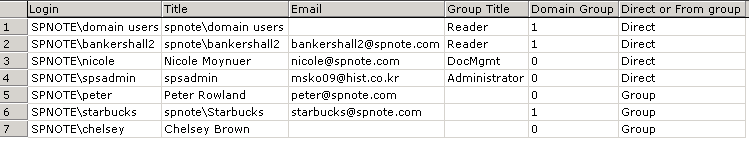
- user.aspx
same as above one
It’s very simple tip but it helped me a lot cause the Korean Air has lots of sites.
SELECT TOP 20 * FROM Webs WITH (NOLOCK)
WHERE Title LIKE N'{TeamSiteName}%'
I have no idea where this note comes from (maybe MS Doc?) but it will help you later when you need to change the upload size.
By default SharePoint allows a maximum file size of 50MB that can be uploaded into any document library. This might be too much as you might not want users downloading 50MB files over your LAN/WAN. To change the maximum file size
- Goto SharePoint Central Administration > Configure Virtual Server Settings from Virtual Server List Page.
- Select your server
- Goto Virtual Server General Settings (in Virtual Server Management)
- Change the value of the Maximum Upload Size in MB's.
If you increase the file size limit, your site might occassionally time out for users while they are uploading files. To accomodate this increase the default time out property for IIS.
As you may know SharePoint rocks at these days...
Why I started?
What I have developed?
Why I like this?
What I'll post on here?
... etc
[Task] Think more!!!