While I was upgrading my solution which includes 3 features, I got the error that STSADM couldn't find the original folder of one of the feature cause I've just changed it... (This means -upgradesolution option doesn't take care of folder name changing) Anyways, I just stopped the upgrading process of the batch file (Ctrl + C). But when I came back to the Site again, the site showed me the message "Service Unavailable".
[The error message when I changed the folder name]
The solution can not be deployed. The feature '877baf7b-e8bc-4f5d-a833-05295f95
961a' uses the directory "SOILTypes" in the solution. However, it is curre
ntly installed in the farm to the directory "SOILResources". Uninstall the exist
ing feature before you install a new version of the solution
After it happened, simply I took actions and they were
1. Look into EventViewer (Nothing for this)
2. IISRESET
3. Reboot
But the result was same. The site prints "Service Unavailable".
ㅠㅠ (This means crying... it's one of the Korean Vowels)
Googling on this problem, I found the answer for this. The website in Application Pools was stopped and I set the admin account again. That's it!!! Now I can see my beautiful? site again...
[Refer Images]
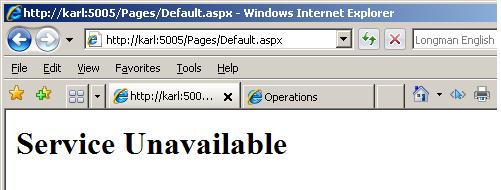
[Service Unavailable]
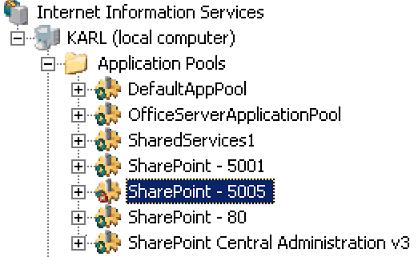
[Application Pool is stopped]
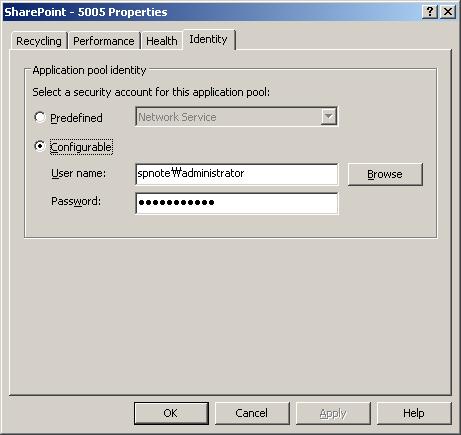
[Set Admin account]
[Refer URLs Below]
http://grumpywookie.wordpress.com/2007/12/28/service-unavailable/
http://guru-web.blogspot.com/2007/10/central-administration-site-service.html