1. SharePoint Localization and Limitation
What I have been exprienced on SharePoint Localizations are not practical for non-English users such as Variations and Team Sites. In my case, Korean customers want languages to be changed for their applications when they click buttons or by user's browser preference not like SharePoint Team Sites. As you might have noticed, replacing the asp menu to a custom one make them lose its original functions. Anyways they know this and liked it. I think adding a new layer that supports localization for asp menu is a better idea.
2. Custom Resource Provider
I have developed a custom resource provider and this supports browsers preference and toggling languages. To implement the function "Toggle Languages", I use Cookie and Database to save and retrieve user's language value.
3. SharePoint Theme
SharePoint Theme can be changed at Home > Site Settings > Site Theme (_layouts/themeweb.aspx) but it affects all users.
4. Custom Control for user Theme enabled
Unfortunately, tricky Korean customers want individual themes such as clicking color buttons changes from current to new one and this doesn't affect other users. I created a Control to render custom css link for each user.
Here are sample images and click each image to see larger ones.
(Only menus are shown. Refer to the last image to see Page localzation)
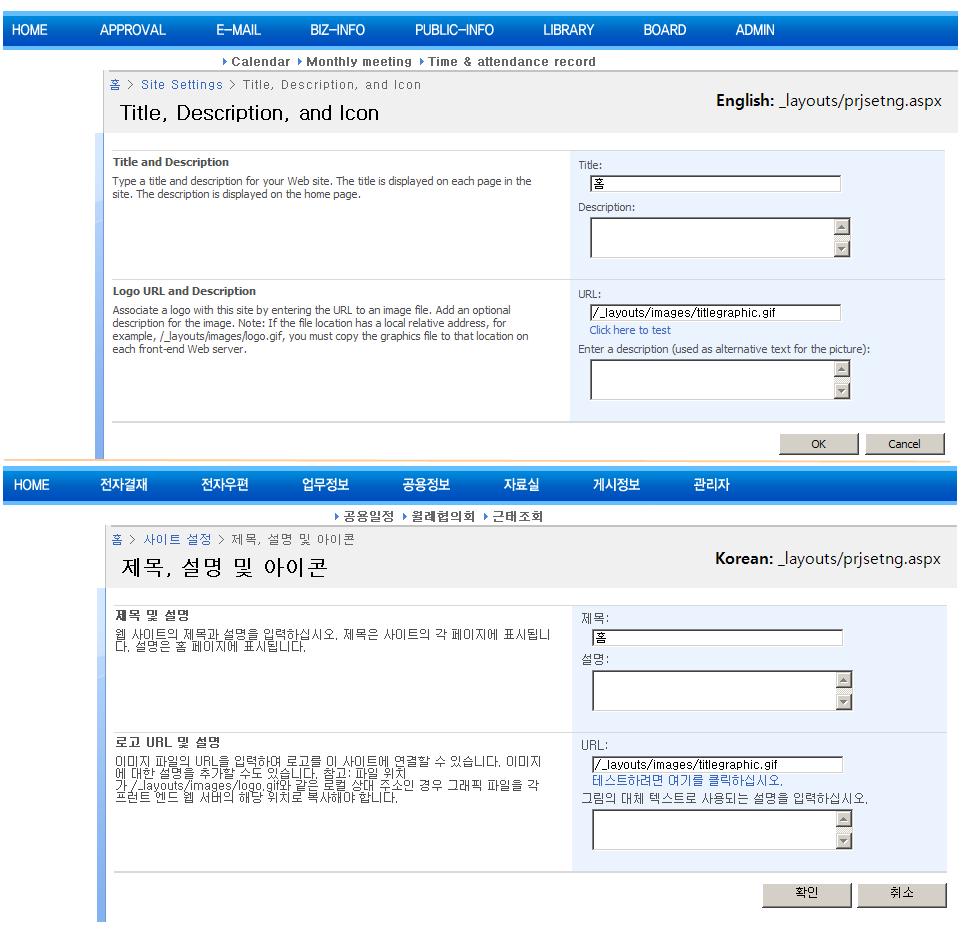
# Localization Example ( can be toggled between English and Korean )

# Individual Theme Demo