When you create a team site, you could meet the issue which is the OK button is disabled when you click the button at Add Link to Site page. If you click the OK or Cancel button, the page stops responding.
Page Url is : /SiteDirectory/Lists/Sites/NewForm.aspx
# The issue occured page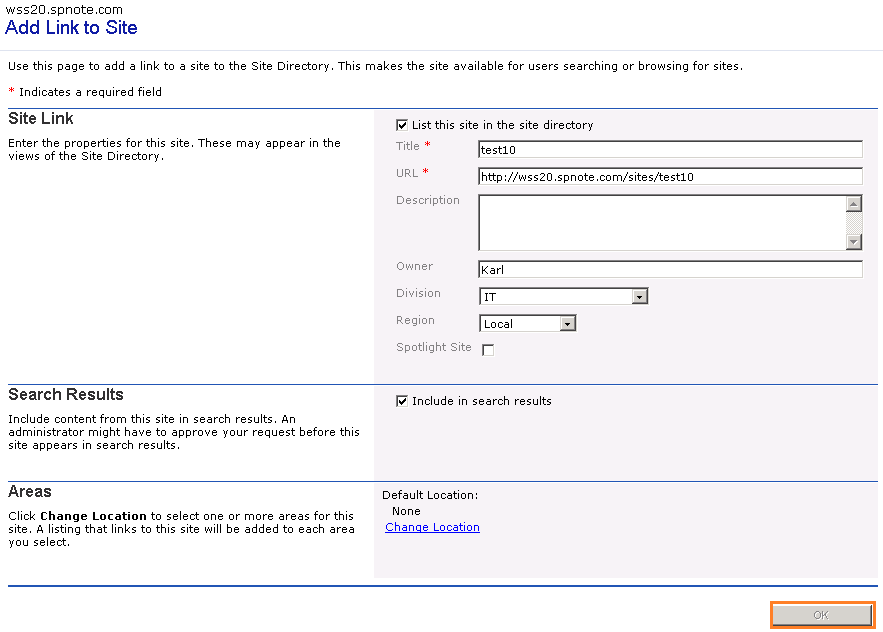
This issue occurs after I installed Microsoft Windows 2003 Service pack 2 (SP2) on the server and I found out this issue can be solved by upgrading SP2 to SP3 and also this issue occurs when SP1 with security update 933854 or together with security update 928365.
Here is a link for SP3.
Download the SharePoint Portal Server 2003 Service Pack 3 (SP3) package now.
There's a another way you could solve this issue but not recommended.
Not recommended is meaning that you should edit a SharePoint file but this could occur some other issues and microsoft will not allow this (like it could affect when you upgrade future service packs). Anyways, this can be useful for someone who has this issue but he or she cannot upgrade to SP3 for now.
[Resolution]
- Open \60\TEMPLATE\1033\SPSSITES\LISTS\SITESLST\NewForm.aspx
- Go to line 90
- Change the InputFormButtonAtBottom to plain Input tag
From
<SPSWC:InputFormButtonAtBottom ID="ButtonOk" runat="server" TextLocId="Page_OkButton_Text"/>
To